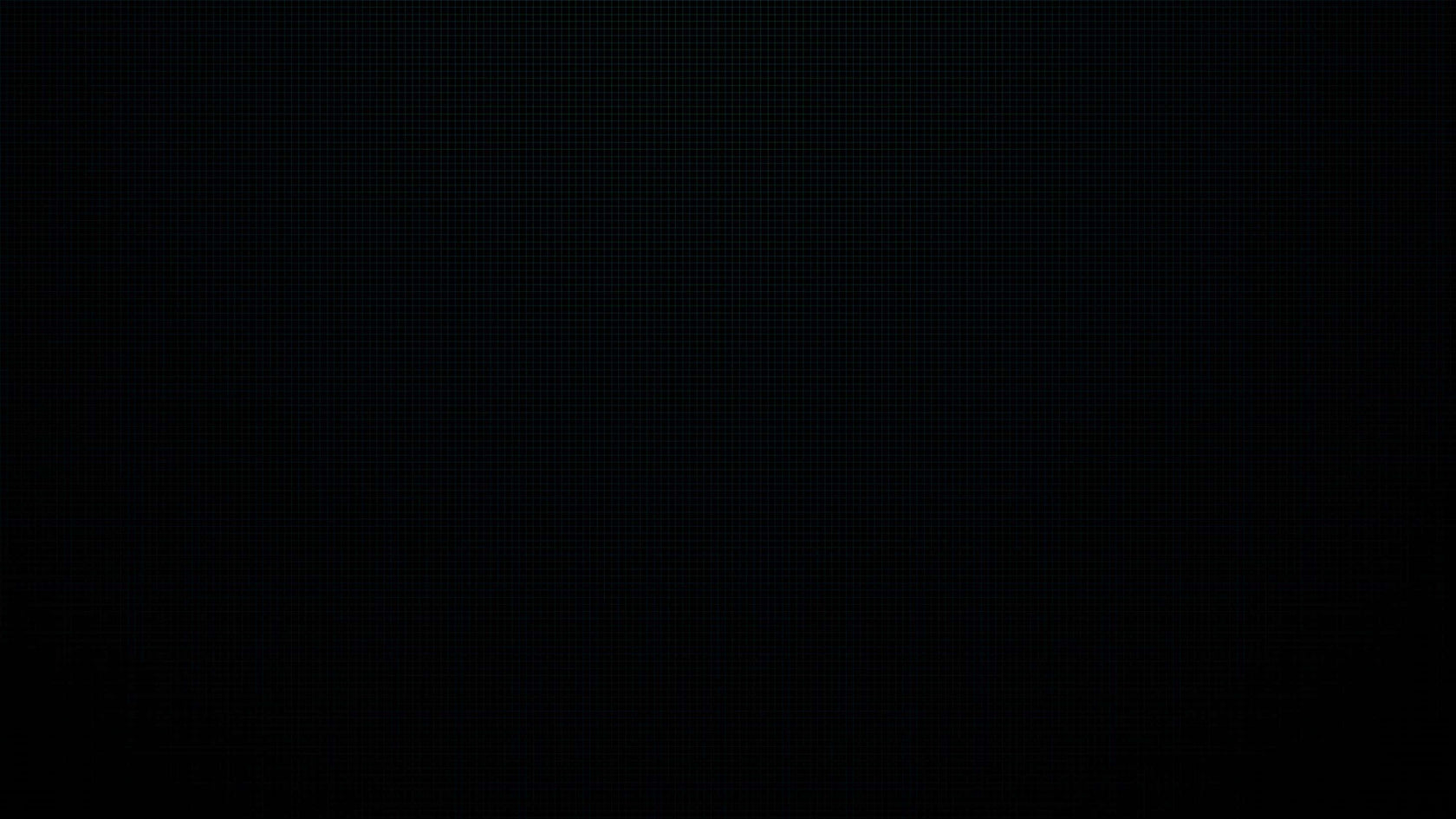GensAce Imars III PRO Smart Balance Battery Charger & Discharger (10A / 100W)
GensAce Imars III PRO Smart Balance Battery Charger & Discharger (10A / 100W) is backordered and will ship as soon as it is back in stock.
Couldn't load pickup availability
GensAce Imars III PRO Smart Balance Battery Charger & Discharger (10A / 100W)
The GensAce Imars III Pro 10A Smart Balance Charger is not only capable of 10 amp charge rates, with worldwide 100V-240V voltage versatility, but it has 100 Watts of power and passed the FCC, CE, and RoHS certifications with flying colors for a safer charging experience. It is a great option to charge your FPV and car batteries. Plus, the lightweight design lets you quickly charge the battery anywhere at anytime.
FEATURES:
- Single Channel AC Balance Charger
- Small & Lightweight Portable Design
- Smart balance charging
- Capable of 10-amp charge rates, worldwide 100V-240V voltage versatility, with 100 Watts of power
- Built-in PFC circuit
- Temperature compensation function
- Controlled heat dissipation system
- Quiet inner fan
SPECIFICATIONS:
- Maximum charging voltage: 26.4V
- Maximum charging power: 100W
- Charge current: 0.1~10A
- Discharge current: 0.1~1.5A
- Cell Balancing: 2~6S
- USB output: 5V/2.4A
- Dimensions: 146x87x40 mm
- Product Net Weight: 0.4kg
- Display Type: Backlight 2x16 LCD
- Supported Battery Types: LiPo/LiFe/LiHv (1-6S), NiMH charge (3-18S), NiMH discharge (1-10S)
OPERATION INSTRUCTIONS:
1. Connect the charger to the power cord. The IMARS III PRO LOGO will display for about 2 seconds before entering charging mode.
2. Connect the Balance Adapter Board to the charger, using the Balance Adapter Cable, then connect the balance lead from your battery to the balance board.
3. Connect your battery to the charger using the appropriate adapter.
4. Press the +/- buttons to select between the charging screen, battery checker screen, and system settings.
5. To charge a battery, go to the charging screen and press the "Enter" button once to enter edit mode (when in edit mode, the selection will flash), then use the +/- buttons and the enter button, to set the type of charging, battery, battery voltage (number of cells), and charging amperage desired.
6. Once all settings are entered, hold down the "Enter" button to check the battery and then press "Enter" once more to begin battery charging.
HELPFUL LINKS:
INCLUDES:
(1) GensAce Imars III PRO Charger
(1) AC Power Cable
(1) Balance Adapter Board
(1) Balance Adapter Cable (2-6S)
(1) XT60 Female to Deans Male Adapter
(1) XT60 Female to EC3 Male adapter
(1) XT60 to EC5 Male Adapter
(1) User Manual
Quick FAQs
Is the product I want in stock?
Is the product I want in stock?
Unless a product shows a status of "Out of Stock", it is in-stock and ready to be shipped or ordered for pick-up.
All items shown on our website are shipped out by our brick-and-mortar store in Jacksonville, Florida.
Where do you ship?
Where do you ship?
We currently ship to the United States and all US Territories, including Puerto Rico. To inquire about shipping to a different destination, please contact us.
When will I receive my order?
When will I receive my order?
Economy Shipping normally takes 5-8 days while Standard Shipping usually arrives in 3-5 days.
Please see our Shipping Policy for additional info including processing times.
Can I pick up my order?
Can I pick up my order?
Yes, we offer Free Curbside pickup, during regular business hours, in addition to our standard shipping options at checkout.
How do I return a product?
How do I return a product?
Items can be returned In-Store during regular business hours.
For online purchases, please e-mail us at sales@rc-n-go.com for a Return Authorization.
Please see our Return Policy for more details.